A Very Brief Discussion on Three Different File Types
A Very Brief Discussion on Three Different File Types.
The file types I will be discussing are: .JPG/JPEG, .PNG, and .GIF.
So, to begin, I will talk about the .JPG/JPEG.
JPEG stands for Joint Photographic Experts Group. JPEG and JPG are the same file type, they are just different names. the JPEG was first created by the ISO in 1983, the intention was to be able to put images inside the text-only terminal based programs that were predominant at the time. JPEG file types used date compression to keep image file size smaller and therefore was much easier to implement in these primitive programs. It used a type of compression called 'lossy' compression.
This type of compression essentially destroys a huge number of the pixels inside the image, but is almost totally unseeable to the human eye. This made the JPEG a very powerful tool for using images more frequently and soon the JPEG became a world standard for the desired image file type.
The pros of JPEG files are: They are a universally recognised format, compatible with almost every software, app, etc. They are usually very small in size, making them easy to use and transfer.
The main con with JPEGs is that they are very prone to loss of quality. Overly compressed images can be visibly distorted and be prone to artifacts, noise and blur.
(An example of the kind of distortion and loss of quality when using JPEG compression)
PNG files are enormously popular due to their availability and high-quality. (Note: PNG does not support CMYK colour scheme, so works best with RGB).
The pros of PNG files are its lossless compression, high image quality and true colours.
The largest con of PNG files is its size, although not enormous are usually bigger than other file types because of its lossless compression.
The third image type we will go over is the .GIF. This is a classic. This file type was created CompuServe in 1987 and was intended to be a small image file type that could be easily shared because of its small file size. Originally it was only used to share still images, however the .GIF file's most famous and unique ability is its ability to animate.
The .GIF has become something of an internet phenomenon. It has become a staple in internet humour and has become its own form of communication. GIFs are embedded into internet culture and spawned its own unique type of humour as well. In my opinion, the adaptation of the GIF in the modern internet world has changed the way we communicate and convey humour, feelings and situations.
The pros of the GIF are the ability to animate, small file size and can support transparent backgrounds which can make them good to use for custom website design and other styles of design - it can be used as a layer or visual aid on your own work because it can just be an image with no background.
The cons are the fact that is only supports the 256-colour palette, which can sometimes make a very colourful image look dull and a little blocky or pixelated and because most GIFs are animated, you cannot edit the image as the animation is built into the file. Editing the image will result in the animation ceasing on the first frame. On top of this you would also have to then export it which will result in further loss of quality.
The final point I wanted to cover was talking about actual file storage. When you save your files, you want to name them appropriately. It may be tempting to just name it anything but you will save lots of time in the long run by naming your files appropriately. You can use one file naming strategy which is to just name it the date in this format: 'YYYY_MM_DD', so for example naming a file "08/08/22". If you are consistent with naming your file names, you will always find your files. Remember to not use any special characters in your file naming, alt though underscores are ok to use.
In terms of where you are actually storing your files you have multiple choices. You have: Cloud Storage, Local Storage and storing your files on an external hard drive or data stick. The advantage of cloud storage is it takes up no actual space on your computer and can be accessed anywhere. The disadvantage is that if you have no internet connection, you can't access it. The advantage to local storage is that you can access your files just being on your computer and they are relatively safe on your computer as the hard drive is protected. The disadvantage is that local storage takes up space on your computer will become slower if you begin to fill up too much.
The final option is external storage. This is great because it is stored somewhere entirely separate from your computer and also can be taken anywhere. However, these can be slow using files from the computer and also can be easily broken or lost.

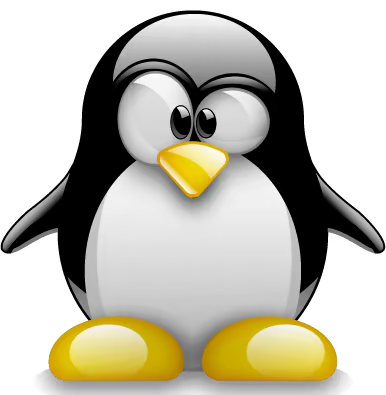

Comments
Post a Comment